My name is Eva Bondgien and I am from the Renaissance Academy. We recently received a ShopBot CNC machine and are excited to learn about computer aided manufacturing from our teacher Kyle Stapleton.
The project we just worked on was the creation of a cribbage board for the local craft fair. Using a different part of the Aspire software, we used array function. We started by making a single circle using the create a circle button. Once one circle was made we could then make a small group of circles using the array part of the Aspire software.

To array the circles, we needed to set values for both the X and Y (Rows and columns). We arrayed the one circle to make a large group of circles in the same format as a cribbage board. The spacing between each row and each circle were the same.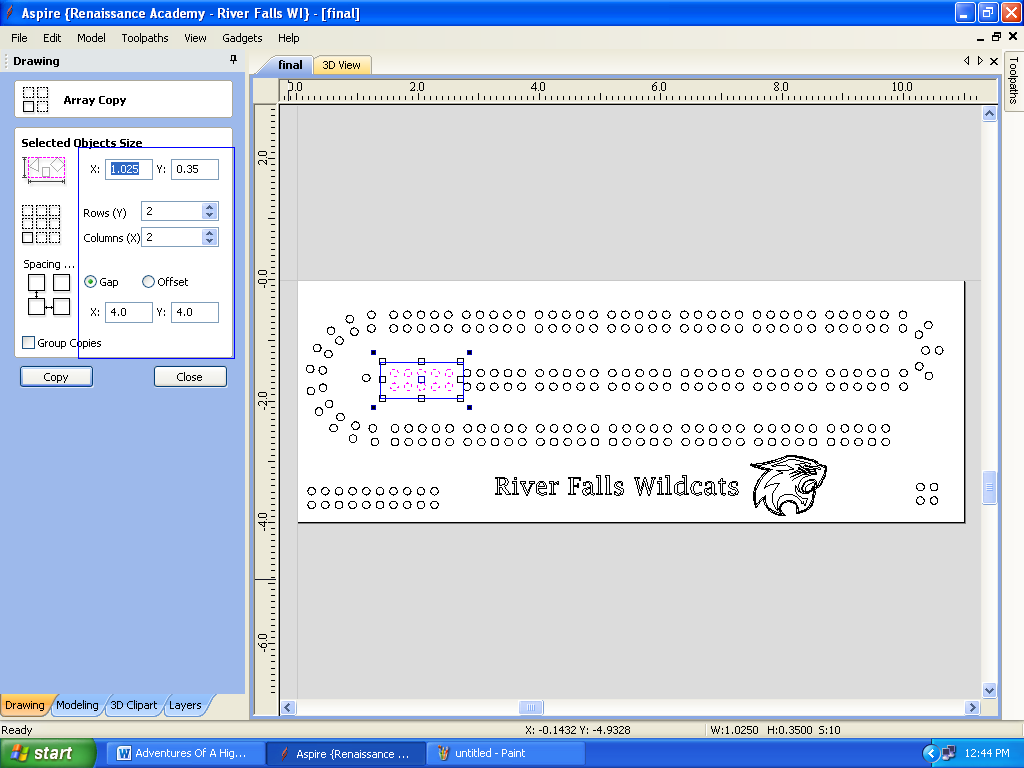
After creating one set of 10 circles we were able to create the large group of circles needed for the game board.
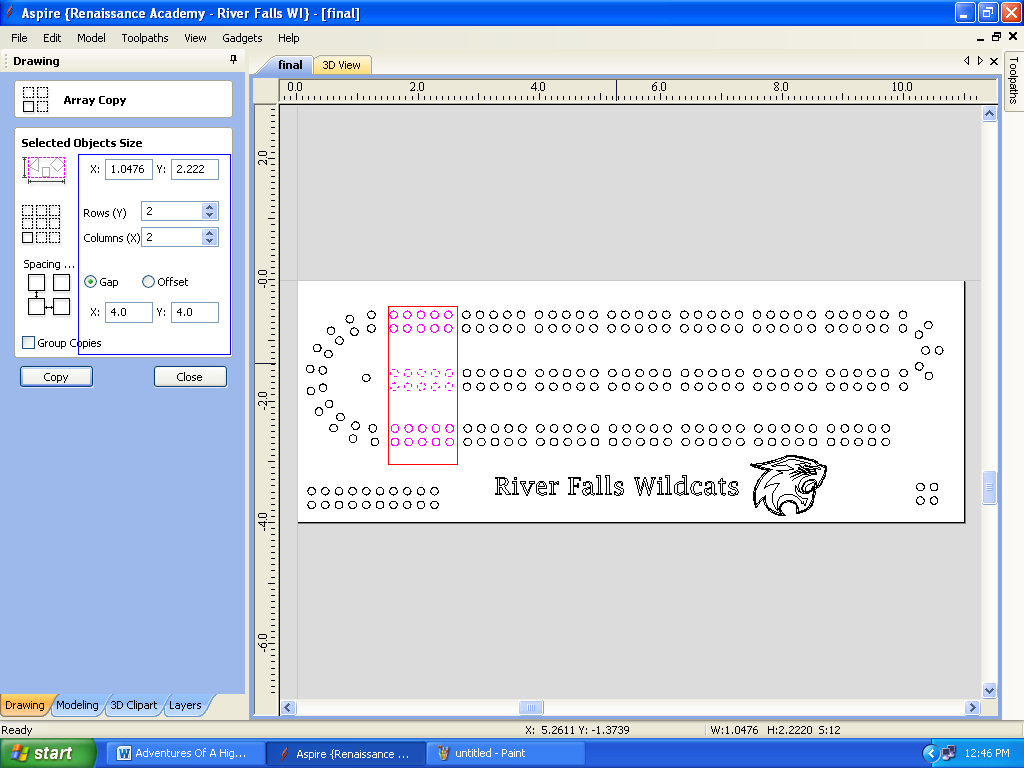
After the set of 10 was made to 30 the job was almost done.
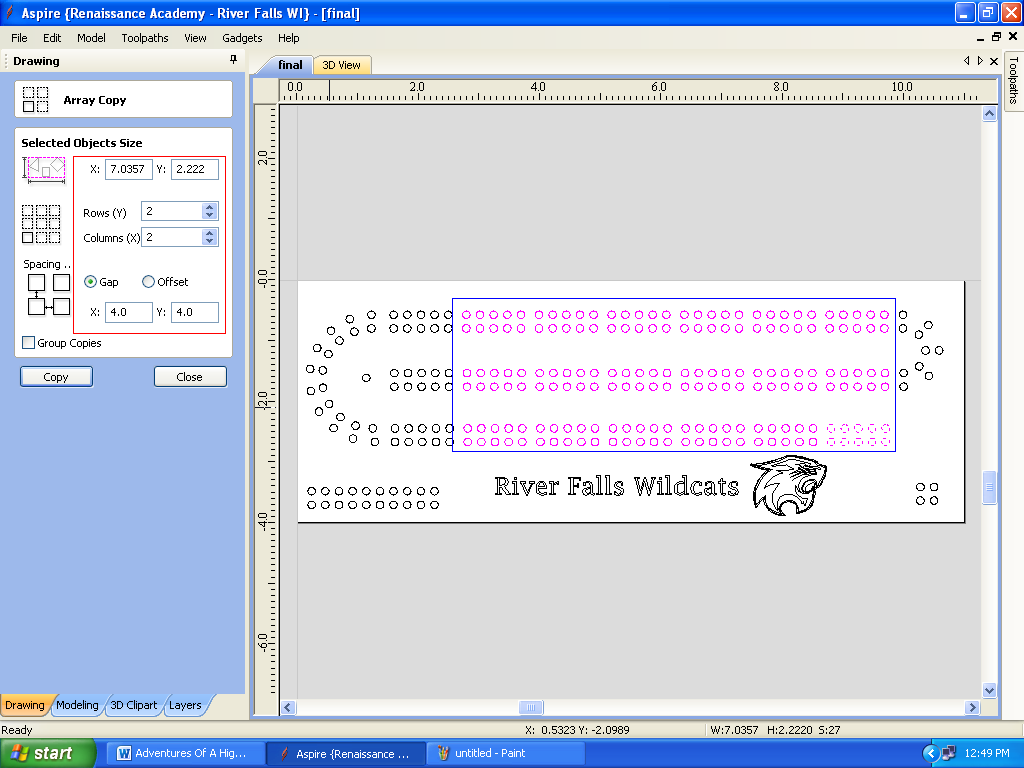
In doing so we still had the arcs on the board to create which were slightly more difficult. You had to create an arc and create circles along the curve. We made a line through three of the circles and arced it out as far as it could go. In doing so the arc allowed the circles a format to align to.
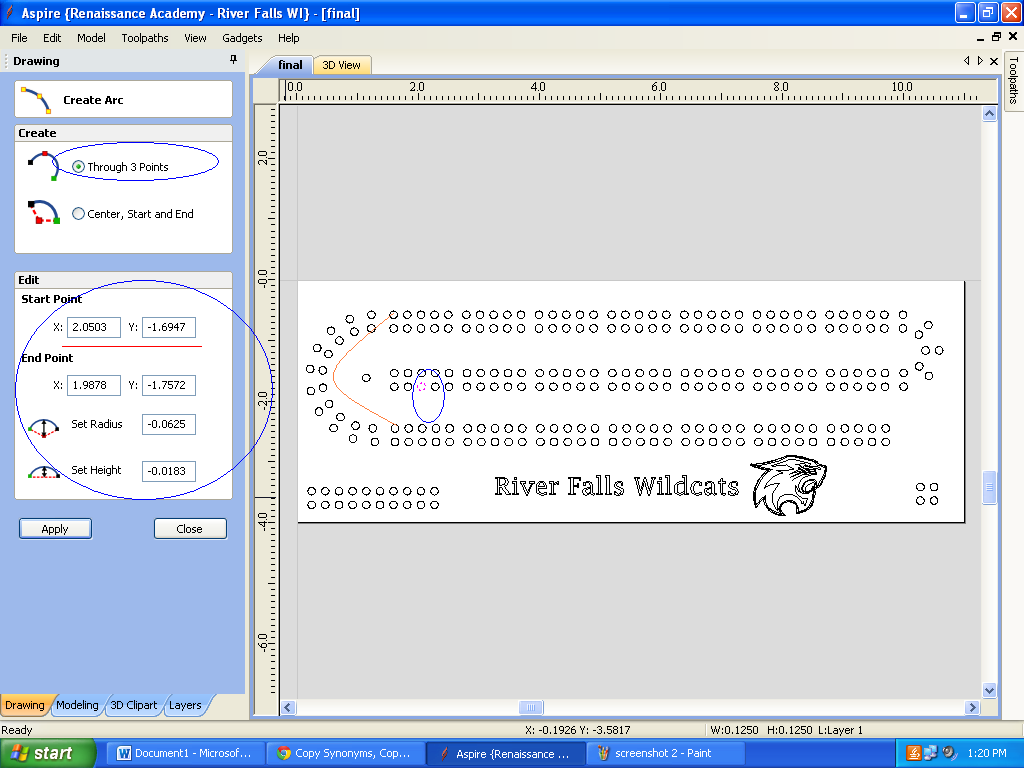 The circles were made the same dimensions as the others and formatted to the arcs altogether. After that was complete we needed to add a few extra circles for the games won and the start pegs. Duplications of the circles were made and the final project was able to be run on the Shopbot CNC machine.
The circles were made the same dimensions as the others and formatted to the arcs altogether. After that was complete we needed to add a few extra circles for the games won and the start pegs. Duplications of the circles were made and the final project was able to be run on the Shopbot CNC machine.

Leave a Reply