Although it’s fun to always be doing new things, sometimes it’s a plus to be able to reuse work that you’ve done in the past. It not only saves you time, but also gets you looking at old designs with new eyes. Here are two examples that I’ve worked on recently.
Puzzles:
5 or 6 years ago I was talking to my wife who works with a Pre-Kindergarten class about ways to make learning to spell a little more fun for young kids. I had been playing around with designing puzzle pieces to cut on my PRT benchtop and decided to try designing some pieces that would lock together in any order, with a single letter on each one. Eventually called “letter linkers”, these first pieces worked so well and were such fun for the kids that I ended up making sets with numbers and letters (using a chart showing the frequency of letter in the game “Scrabble” to determine the number to cut of each letter) for each pre-k, kindergarten, and 1st grade class in the school.

I forgot about them for a while until a friend, an avid (maybe rabid is closer to the truth) Virginia Tech football fan, asked about a present for his grandchild. I was trying to come up with something new and clever when I thought of the old Letter Linker files, and decided to cut a set in the Va Tech colors of maroon and orange. Everyone loved them!

That was 3 or 4 years ago and I hadn’t done much with puzzles since, until my friend Robert Bridges was renovating a building in town for a Pediatric Physical Therapy clinic. The original Letter Linkers only had puzzle connections on 2 sides, but I had wanted to do some that could connect on all 4 sides so that someone could create crossword puzzles or play Scrabble. As we were hashing over ideas for a floor that would be neat for kids and not too expensive to do, the idea of a puzzle floor out of plywood seemed a natural. A quick rotation of the “puzzly” parts of the original design created connections on 4 sides, and Robert scaled the parts to fit a dxf floor layout and cut them out. He even engraved the clinic’s name, “Little Hands, Little Feet” in the floor at the entrance, and made a sign for the entrance using the same shape.

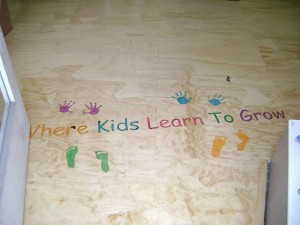

We sent some images to Angus Hines of Hines Design Labs, who immediately replied that he was looking for an interesting floor for a hallway in his house and thought a floor like this would be just the thing. Here’s Angus’ floor, cut from Oak ply.

Next Robert got a job remodeling a home, and the owners wanted a map of the Eastern Shore of Virginia engraved into the entranceway floor. The same puzzle file worked for this application too, with some scaling and layout editing to split the map into puzzle-shaped pieces.
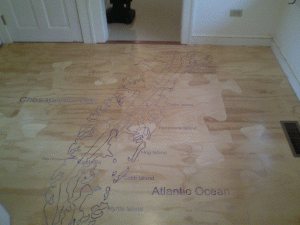
The most recent use of this puzzle design was to cut puzzle letters on the new ShopBot Desktop during the New York Maker Faire last month. These puzzle pieces were smaller than the original Letter Linkers and had connections on all 4 sides, so that words could be made in any direction. We had a pile of them on the table for kids to play with, and even made a set that spelled “Inventor” for the Autodesk booth next door.
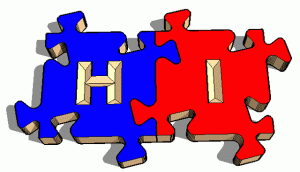
Cutting crabs:
Roger, the owner of one of our favorite seafood restaurants the Machipongo Clam Shack, asked us one day about doing some crab cutouts to attach to their billboards. They had a sketch that the owner’s artist sister had done that was really nice…a very pretty crab!…that only required some digital tracing and editing to create a file that was toolpath-able.
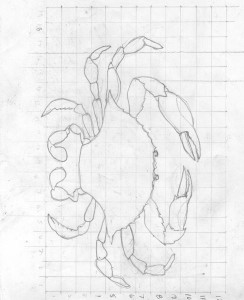
We ended up cutting a dozen or so out of 1/2″ plywood for their billboards.

The customer liked them so much that a couple of months later they got us to cut some more for decorations for their restaurant that local artists could paint….

…and even one out of 1/4″ masonite to use a stencil for their parking lot.

We made a little bit of money on these (and ate a bunch of free crabcakes!), but since we figured that we would never have a need to cut out crabs again we forgot all about the files until Roger called a couple of years later and asked about making some double doors to separate the kitchen from the front counter. Those same crab files came in handy once again…scaled down… as both decorations and peepholes to keep the waiters and waitresses from crashing into each other.

Now the point of this posting was not to show off some of our projects, but to get you thinking of your cutting and design files, not as one-time uses but as something you want to save for possible future use. I freely admit to not doing a great job of backing up my files…this is more “Do as I say” rather than “Do as I do”…but here are some techniques and methods that have worked for me:
- Come up with a sensible naming and storage system for your work files. I tend to use version numbers in the name as I work on a project, but sometimes using the date works better. And be descriptive…don’t just name it “back v2.sbp” or you’ll never figure out what it is if you find it outside it’s folder.
- Along with selecting filenames that are easy to remember, keep all the files for a project in a folder with a name that will make sense years from now. You’ll probably forget what “Smiths chair” looked like, but won’t have a problem with “Clam shaped chair with dreadlocks” or something like that. And don’t skimp on the folders. It’s a lot easier to find a specific chair file if it’s in a folder named “Chairs” inside a folder named “Furniture”, than it is if it’s jumbled up in a gigantic folder named “Files” or “Projects”
- Do regular backups! Your computer probably already has a program to do backups…both Windows and Mac do…but there are lots of aftermarket ones as well. None of them will do you any good if you don’t set them up correctly and use them, so do your homework!
- Search is your friend! If you did a good job of naming your files, the search built into Windows or Mac will find them.
- A little hardware can be a big help. USB thumb drives and external harddrives are cheap and quick to use for backing up and can be stored for quite a while. Almost every computer has a writable CD or DVD drive these days, but be aware that those cd’s have a limited life so don’t count on them as your only option
- Some of the dedicated backup “appliances” like Windows Home Server can make backing up and restoring painless…that’s what we use.
- If your customer paid for the design work, think about giving them a copy of the files as an additional backup. They have a vested interest in taking care of them if they think they’ll have to pay you to create them again.
Your files are assets that might come in handy sometime in the future, so pick an archiving method that works for you and stick with it.
NOTE: A dxf file of the 4-way puzzle piece in the article is available for download here
Leave a Reply