Painted Relief, or Painted Bas-Relief, is an method that dates to the beginning of art history. It’s not an art form that gets a lot of attention. But given my interests and the tools I have at hand, it’s been one that I’ve wanted to explore for years (admittedly, suggesting this project is ‘art’ may be a bit presumptuous). Specifically, I’ve hoped to combine my interest in marine or water-scape scenery and ShopBot-produced carving to make relatively large pieces that integrate wood, paints and stains, and 3D depth. This is not unlike what many ShopBotters already do with carved and painted signs. My twist is that the imagery I visualize in these projects is more free, colorful, and semi-abstract than a carved sign (which has certain practical purposes) — but if it were to come out as well as the work of some of the superb dimensional signmakers participating in the Talk ShopBot Forum, I would not be disappointed.
(My guess is that most people who try to take a vacation without leaving town discover that it is hard to get away from regular work. For my MAKEcation I continue to struggle to find time away from both the exciting stuff at ShopBot and the urgent things that just seem to need to get done. But as you’ll see in this and my next report, I am getting started on both this art experiment and my boat building project.)

Sample water scene from boat.
What I have been doing is some learning and making tests of the methods I expect to use for the painted reliefs. This has involved getting started with Aspire, and applying it to some simplified sample cases. So here’s a bit of an example. The picture on the left was taken from my decked canoe (described previously) while paddling up the creek last weekend at Graham Byrnes’ most recent small boat mess-about (Graham is a ShopBotter and an amazing boat designer and builder; we hope to have a feature story up on him shortly). This is not a particularly interesting image, but illustrates the sort of “water” and landscape themes I’d like to explore. While out on the water I take a lot of pictures and I make simple sketches — the drawing here is from a similar place on the water. I plan to use the pictures and sketches to plan the relief pieces by elaborating the drawing and exploring color schemes as shown in the colored drawing.


The painted drawing becomes a planning tool for creating interesting shapes to carve that are loosely related to the original scene and it provides the beginning steps in thinking about the staining and painting plan.
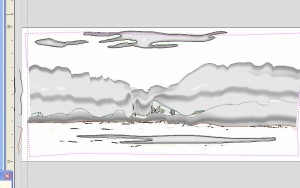
Shape components in Aspire.

3D Aspire model colored for clarity.
Here what I’ve done is experimented with translating the drawing into shapes by bringing it into an Aspire work space as a bitmap background image. Then I’ve used the the Aspire tools to develop shapes — turning “working models” into “components” in the software. In this case, I’ve used both the “Create Shape Tool” and the “Two Rail Sweep” tools to develop the 3D model.
I’m also interested in expressing some of the textural characteristics of drawing in the piece. So I’ve converted some of the drawing components into closed vectors in another layer. Then I used these vectors to generate a v-carve tool path that will be “projected” onto the 3D model. I’m not particularly happy with the look and integration of these vectors — a technique that needs some more exploration.

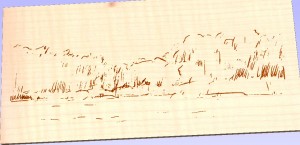
These last two images show views of the simulated carved piece, and then a front view version of the carving with some colors being tested in a digital paint program. In addition to Aspire, I’ve invested in a Wacom digitizing tablet/stylus. The Wacom and the included painting software makes it very easy to do the color experiments and puttering.
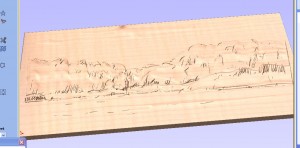
Preview of 3D Carving.
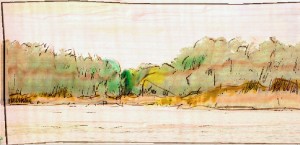
Mocked-up 3D preview with color.
Now, on to start doing the real cutting, carving, and painting …
Leave a Reply