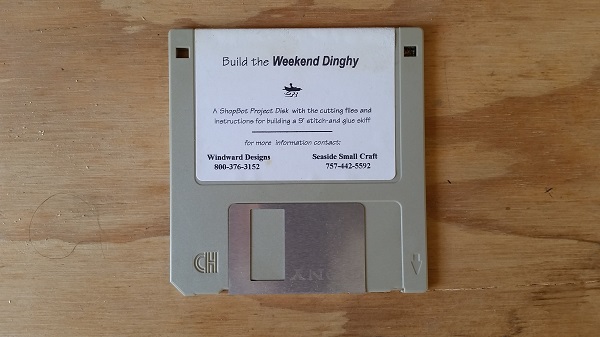From the time we first started, sharing has been an important part of ShopBot’s DNA. The files to build a ShopBot were originally released by Ted Hall as shareware and there have been a steady stream of project files available since then. The fabrication files for one of my first projects, “Honey’s Canoe,” have been available in various forms for 20 years, and are thought to be the first DIY CNC project to be shared publicly. Unfortunately, the infrastructure for sharing wasn’t quite up to the job in those days, so for the first couple of years we had to send all our files by mail on floppy disks!
We all learned to share in Kindergarten, it’s one of the most valuable things you’re taught. If you had a cookie and gave half to your friend, you’d be a better person for it. When you got older you might share a book or tool by lending it to someone. Sharing was easy, first the thing was yours and then someone else had it. You might get it back, but you couldn’t both have it at the same time.
Sharing became more complicated when things became digital. You could share something and still have it! Since the cost of making a copy of a digital file is functionally $0, you would think that sharing something you created costs you nothing. To do it right though there is a cost: a cost in time. Here are some things to think about when you are considering sharing a project:
Licensing
Let me start by saying that I AM NOT A LAWYER and that this is just a layman’s understanding of a very complicated subject. Do your research, there are lots of resources on the web including the Creative Commons website.
With that out of the way, even though you may think you are sharing a thing—a chair, a table, a sign—what you’re really sharing are the files that describe that thing. The photos, CAD files, CNC part files, everything that tells what it is and how to make it. In the early days, we just made files available and basically said “have at it,” thinking that was all we had to do to make them useful. In the US and most of the rest of the world, all your files have been automatically copyrighted without you having to do a thing. No one can really use them until you add an “open license” that spells out the conditions that you place on using and distributing those files. This protects anyone that uses your files and prevents you from coming along in the future and saying “You didn’t have permission to use my files.”
Because of this automatic copyrighting, you have to assume that a file is protected by copyright unless an open license is attached to the file in some manner. It varies with the license, but generally there is either a file included with a project download that contains the terms of the license, or there’s something describing the license that you have to agree to before you download the file—and that license has to accompany the files any time you share the original files.
The Creative Commons folks do a great job of explaining how their licenses work, but here are a couple of terms and options that you should consider when deciding how to license your project files. Be aware that you can mix and match them to get just the combination that suits you :
Public Domain: You are giving the files to the public and anyone can do whatever they want with them.
Attribution: If someone shares your file they have to give you credit.
Share-alike: Any copies or modifications to the files have to be shared with the same or similar license.
Non-derivative: Anyone using the files can modify them for their own use, but can’t share their modified version and only reshare your original files.
Non-commercial: Your files are available for personal use, but can’t be used commercially without permission.
I know this is complicated and can be kind of a pain, but this licensing business is really important to understand before you decide to share files. Now, on to the nuts and bolts of sharing…
Files and formats:
The whole point of sharing projects is for them to be usable by someone else, and your job is to make it as easy as possible for people to fabricate your project. That means including files in formats that make it easy for the largest number of people.
We all love Vectric software and ShopBot includes it with all tools, so including those file formats is probably the most helpful. They let the end user make modifications to both customize the cutting to fit their particular tool and cutting style, and to make the project better suit their needs.
There are, however, ShopBotters and Handibotters that …gasp!… might not use VCarvePro or Aspire, or haven’t kept their copies up to date. That’s why we also recommend that you include an additional format or two—for those folks. A common vector format like .dxf , .dwh, .eps, .ai, or .svg works well for 2d cutting, and .stl is pretty universal for 3d models.
What about ShopBot .sbp files? It’s certainly helpful to include them and they make a lot of sense for things like Handibot projects where all the tools are the same size with the same cutting capabilities. If you include ShopBot files though, try to make sure that the cutting speeds and pass depths are on the conservative end of the spectrum.
Instructions:
Creating instructions is a lot of work and not much fun, but there’s some information that people just need to know. Details like materials, bit size, and any extra supplies that are needed. So at the minimum, please include a readme.txt file that includes that information and hopefully a little about yourself and how someone can contact you with praise (and questions). For anything but the simplest projects, including a little more complete set of instructions—maybe with some pictures—will be very helpful. And just like design files, use formats that are universal and accessible like .pdf and .html.
Storage and Updating:
Very few designs and projects are static, and almost all (hopefully) improve over the years. Keeping the online version in sync can be tough, but is really important. Lots of projects including Shelter 2.0 and Handibot use Github as a “repository,” but in general it was designed for software projects and is pretty tough for many people to use. DropBox is another option for storing and sharing files, and there are lots of tool-specific sharing sites like Handibot.com.
Karma:
We all think we come up with project designs as a flash of inspiration and brilliance, but in reality they are almost always a composite of ideas that you have seen over the years. It’s often hard to place exactly where that inspiration came from and we all suffer a little from kleptonesia, defined in the Urban Dictionary as “(n.) condition characterized by forgetting the source of a stolen idea,” but it’s always better to err on the side of giving too much credit rather than not enough. If someone or something inspired you, make sure that you point that out!
Please don’t let all of this discourage you from sharing the things that you do. My intention is to make sure that when you do share files and projects that they are really useful to the end user, because that’s what it’s all about!