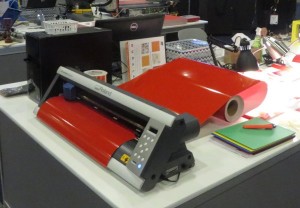Dassault Systèmes SOLIDWORKS Corp. offers complete 3D computer-aided design (CAD) software that engineers, designers and other technology professionals use to create, simulate, publish, and manage their data. The FabLabs are an international community of over 300 fabrication laboratories, complete with an array of digital fabrication equipment, electronics components and molding equipment so that the community members can “make just about anything.” If there is a CNC machine in a FabLab, it is often a ShopBot. SolidWorks and the FabFoundation are committed to supporting the next generation in STEM (or STEAM) education, and announced a partnership at the Fab10 meeting in Barcelona.
Dassault Systèmes SOLIDWORKS Corp. offers complete 3D computer-aided design (CAD) software that engineers, designers and other technology professionals use to create, simulate, publish, and manage their data. The FabLabs are an international community of over 300 fabrication laboratories, complete with an array of digital fabrication equipment, electronics components and molding equipment so that the community members can “make just about anything.” If there is a CNC machine in a FabLab, it is often a ShopBot. SolidWorks and the FabFoundation are committed to supporting the next generation in STEM (or STEAM) education, and announced a partnership at the Fab10 meeting in Barcelona.
To help celebrate the partnership, SolidWorks invited the Fab Foundation to bring a FabLab to SolidWorksWorld 2015 in Phoenix Feb 8 – 11. The SolidWorks Showcase (see video here) is the centerpiece of the Partners Pavilion at the annual meeting for those who use SolidWorks. In addition to the FabLab, participants in this year’s Showcase included Myo, a motion control and gesture control armband that uses arm muscle activity and EMG signals to control digital devices. Pivot cycles use SolidWorks in the design of their performance bikes. Advanced Manufacturing and Metals brought their flight simulator and a tag along camping system that can be pulled behind a small car, or even a motorcycle. GoldiBlox encourage girls to become engineers by combining stories and reading with building tools which expand their spatial skills.

The FABLAB Display
A full FabLab provides a number of digital fabrication tools to allow people to make just about anything, including laser cutters, CNC machines, 3D printers, vinyl cutters, plus an electronics lab and mold-making materials. While examples of items that had been created in a FabLab were on display, the only active machines were a Roland vinyl cutter and two smaller ShopBot CNC machines: the Desktop and the Handibot.
SolidWorks Designs to 2D Drawings:
Designs created in SolidWorks can be exported or saved as 2D drawing files or 3D models/components. Kelly Zona from TIES imported 2D drawings created from SolidWork designs and cut them on the Roland. Many of the male engineers were familiar with the concept of a vinyl cutter because their wives/girlfriends had consumer models, but were surprised to learn that you can use the Roland to create soft circuits from copper sheets or stencils for etching circuit boards.
Sallye Coyle from ShopBot created some examples of how SolidWorks designs can be prototyped and manufactured using CNC equipment. One design, a chicken pull toy with an internal cam to make its wing flap as the acentric back wheel turns, was machined using profile and drilling toolpaths that cut to one depth. The Solidworks files created beautiful parts, assemblies, and videos on how the project fit together and moved. After saving the design as 2D drawings (.dxf, .eps, .ai or .pdf format) Sallye used the CAM features in VCarvePro software shipped with a ShopBot to set the origins, define the depth (thickness) of the material, chose the tool (router bit) and the strategy to create the parts. ShopBot Control software will read G-code, and many CAM softwares such as MasterCAM have post processors that will export to ShopBot CNC. 
During the machining and assembly of the chicken pull toy, Sallye discovered that what looks great on the screen sometimes needs some allowances and tolerances in real life (also true of 3D printing.) In assembling the chicken, Sallye used wood glue to hold some parts rigid (the dowel axles in the wheels and wings) and a bar of soap to reduce friction where things needed to slide past each other (the acentric wheel driving the cam to flap the wings.)
SolidWorks Designs to 3D Machining:
In many cases, the same SolidWorks file that can be sent to a 3D printer can be machined on a 3 axis CNC machine. As an example, Sallye took a propeller design created in Solidworks, and did two sided machining on the ShopBot to create the part in maple. Sallye used Vectric’s Aspire 3D CAD/CAM software to lay out and toolpath the 2D and 3D parts of the design. With each side only taking about 30 minutes to rough cut and finish cut, she was able to experiment with toolpathing strategies to achieve the smoothest cuts. Click here for more details on the process. Also on display was a sample created with a Rotary Indexer, using DeskProto as the CAM software. 
The HeartFest
Before the show, the plan was to demo the 3D capabilities of a CNC tool by machining a 3D heart on one side of a laminated HDPE (white/red/white) material then flipping the file to personalize the heart and cut it out for attendees. 
During the first evening of the event, the ShopBot happily machined 26 3D hearts in about 22 minutes before the sheet was flipped for personalization. That level of complexity was abandoned after Marie Planchard, Director of Education for SolidWorks, introduced the partnership of FabLabs and SolidWorks during the General Session on Day 2. She spoke of fostering the next generation of engineers, and the need to bring more women into the fold. She then held up her personalized heart and announced…if you need a heart for your Valentine, stop by the FabLab booth.
Sherry Lassiter, Executive Director of the Fab Foundation, and Sallye went into production mode: redesigning the files, add more hearts to a sheet, taking lists of names. Attendees got into the act, helping to cut out the heart machined in red/white/red ColorCore. By the second day of the heartfest, two computers were running simultaneously: one for putting names in the hearts, one for running the tool. Once one sheet was filled/cut, the computers would be switched around to keep the design and fabrication process going. Rumor has it that there was a farm of 6 – 8 MakerBots 3D printing out personalized keychains, but they probably didn’t do as many samples as quickly, and with as much excitement, as one DeskTop CNC machine.

SolidWorks, FabLab and ShopBot in the Real World
Attendees to the conference included engineers, educators, and artists. Exhibitors in the Partners Pavillion: demonstrated using SolidWorks in their business. One company, Driveworks has an interactive software for designing furniture and products, as well estimating material costs and creating quotes. To make customers more comfortable trying out their product at the show, the Driveworks crew created a high display table and an interactive terminal for their booth. They designed their show furniture in SolidWorks, and cut it out on a ShopBot PRSalpha at the FabLab in Manchester, England.

EDUCATION
While most attendees were working engineers, the final day had its share of future engineers visiting the show. SolidWorks and FabLabs are perfect partners for encouraging STEM (or STEAM) education at all levels, from early education through graduate programs. Local High School students visited SolidWorks World 2015, and Educators/Administrators from all over the country picked up information on creating a FabLab in their schools. Students were able to design their files on screen, then observe them being machined immediately. A few students went home with an unexpected prize…the remainder of the ColorCore sheets after the hearts had been cut out. (P.S. For those concerned about sustainability, the waste from cutting process and leftover sheets that don’t find another home can be recycled.)