During the 2006 ShopBot Jamboree I demonstrated how you can substantially increase your drawing efficiency and effectiveness by using the built-in short cut keys in your design software. In many cases, the short cuts allow you to do things that cannot be done using just the icons and menus in PartWizard, Insignia and ArtCAM Pro. In the picture below, you can see the short cut for ‘Copy’ highlighted next to the menu item.
 In this case and many others, you can use standard Windows short cut keys to do the same function within the program. For example, you can use Ctrl + X to cut selected vectors from the model and store them on the Windows clipboard. As long as you don’t Copy or Cut any other vectors, they will remain there. To bring them back, just use Ctrl + V to Paste them back in. An interesting trick that takes advantage of these short cuts is to open another instance of PartWizard and Copy & Paste vectors from one screen to another. This effectively gives you multiple layers just like Insignia and Pro. This is particularly helpful when doing complex designs that need a buffer area or layer to store vectors until you are ready to use them again.
In this case and many others, you can use standard Windows short cut keys to do the same function within the program. For example, you can use Ctrl + X to cut selected vectors from the model and store them on the Windows clipboard. As long as you don’t Copy or Cut any other vectors, they will remain there. To bring them back, just use Ctrl + V to Paste them back in. An interesting trick that takes advantage of these short cuts is to open another instance of PartWizard and Copy & Paste vectors from one screen to another. This effectively gives you multiple layers just like Insignia and Pro. This is particularly helpful when doing complex designs that need a buffer area or layer to store vectors until you are ready to use them again.
Download the following list of short cuts and try them out for yourself.
Download Short Cuts (pdf quick reference sheet; click here)
Be sure to check out some of the secret short cuts that I discovered in PartWizard, such as the ability to join multiple vectors:
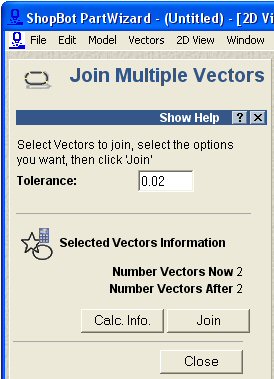 If you take the time to use and commit to memory the commonly used short cuts & use them when you draw, you will be able to do more in less time. Remember, the best way to learn the software is to play, play, play! So fire up that computer and draw something that is not work related. This way, when you do something for a customer, you will remember what you did when you weren’t under pressure during one of your play sessions. Try it!
If you take the time to use and commit to memory the commonly used short cuts & use them when you draw, you will be able to do more in less time. Remember, the best way to learn the software is to play, play, play! So fire up that computer and draw something that is not work related. This way, when you do something for a customer, you will remember what you did when you weren’t under pressure during one of your play sessions. Try it!